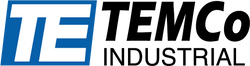Pneumatic Manual Control Valve Selection Guide
The reason you're looking for a manual pneumatic control valve is for its simplicity. Picking out the right manual pneumatic control valve for your application is just as easy and only requires a few considerations.

Understanding Positions, Ports, and Ways
|
A "port" is the hole in the body of the control valve where a connector and attached hoses may be screwed in. TEMCo's pneumatic control valve port sizes are measured in National Pipe Thread (NPT), ensuring you get the right fit for your application. In regards to pneumatic control valves, a "way" is the direction in which air can enter or exit a control valve. This can get confusing because not everyone uses the same exact definition of a way. If directions of flow are very important to you, and you require more information about how our valves are going to work, then understanding pneumatic symbols is a clear and defined method of doing that. We provide a brief crash course on it below in this guide. |
A "position" is a set of ways through ports that are achieved by some manual control. For example, our push and pull button pneumatic control valves have two positions: the first position is when the button is pushed in, thus achieving a specified set of defined flow, and the second position when the button is pulled, achieving a different specified set of flow. The simplest question you should be asking yourself is how many positions you will need for your application. For example, if you need air to flow in two different directions and also have a non-flowing closed setting, you're going to need a three position valve. If all you need is a valve that only closes and opens, you'll only need a two position valve. |
Fittings
|
The NPT ports on our valve allow you to screw in connectors that can then be connected to your pneumatic hose as well as other accessories, such as pneumatic quick connects. If our port is sized at a female 1/4" NPT, then a male 1/4" NPT thread is required to make a perfect seal. |
For accessories like quick connects, the Inner Diameter (I.D.) of the connector must be equal to the hose size, which is its Outer Diameter (O.D.). Therefore, a 1/4" quick connect will successfully connect to a 1/4" hose. To secure a hose to a quick connect, ensure your hose end is cut flush and insert it into the connector. Once inserted, the connector will lock onto the hose. To release the hose from the quick connect, push back the blue collar ring on the TEMCo quick connect to disengage the locking mechanism, then pull the hose from the connector. |
Choosing a Manual Actuation Type
Once you've figured out how many positions your valve you'll need, you'll need to decide how to switch between those positions. Choosing the actuation type will depend on your application, as there are many features and advantages to each actuator. Listed below are all of manual actuation types we offer here at TEMCo, as well as a short list of their uses and advantages.

Detent Hand Lever |

Spring Return Hand Lever |

Push and Pull Button |

Closed Center Rotary Detent Hand Lever |

Latch Push Button |

Roller Limit |

Latching Rotary Knob |
Actuation Type Details
| Actuation Type | How It Works | Advantages | Common Applications | View Products |
| Detent Hand Lever | A hand lever allows the user to simply and intuitively change positions. | Once actuated, a detented hand lever will stay in that position. | Applications where continuous flow of air is required in one or more directions with the option to keep the valve closed. | PV0160 PV0161 PV0163 |
| Spring Return Hand Lever | A spring return hand lever allows the user to momentarily change the direction of flow. A built-in spring returns the lever to its normal position. |
The normal or center position can be either open or closed. If open, then the valve will normally allow the flow of air. If closed, the valve will disallow it. | The most common use is a normally closed valve that momentarily opens up when the lever is switched and is then released back into the normally closed position. | PV0162 |
| Push and Pull Button | Pushing the button in achieves one position, and pulling the button out achieves another position. | Smaller body and actuation type allows this valve to fit in tighter spaces. Most push and pull button pneumatic control valves won't have an "off" position. |
Applications where continuous flow of air is required in one or more directions. | PV0156 PV0157 PV0158 PV0159 |
| Closed Center Rotary Detent Hand Lever | A manual detent hand lever sits on top of a rotating turret. | Our most robust and durable construction for a pneumatic control valve. The handle sitting on a turret allows for a horizontal lever, as opposed to a standard vertical hand lever. |
Applications where continuous flow of air is required in one or more directions with the option to keep the valve closed. | PV0164 PV0165 PV0166 |
| Latch Push Button | When the button is fully pushed, it will latch in the open position thus allowing the flow of air. When the button is latched, a twist of the button in the opposite direction will release it back to the closed position. |
This is normally used as an emergency switch. If the valve is normally closed, then pushing the button will allow the flow of air to the pneumatic device you have it connected to. |
For a normally closed latch push button switch, pressing the button will engage a secondary device which acts as your emergency stop protocol. | PV0167 |
| Roller Limit | When the roller lever limit switch is depressed, the valve will allow the flow of air. An internal spring returns the roller back to its original position. |
This is normally used in applications when a moving body reaches a limit designated by the lever arm of the valve, usually for safety reasons. | For a normally closed roller limit switch, pressing the button will engage a secondary device which acts as your emergency stop protocol. | PV0168 PV0171 |
| Latching Rotary Knob | If the valve is normally closed, then when completely twisted, the knob will latch in the open position thus allowing the flow of air. If the valve is normally open, then twisting the knob will close the valve, disallowing the flow of air. After latching, twisting in the opposite direction will snap the knob back to its normal position. |
Smaller body and actuation type allows this valve to fit in tighter spaces. Unlike our push and pull buttons, these rotary knobs give you the option to achieve a normally closed position. |
Applications where continuous flow of air is required in one or more directions with the option to keep the valve closed. | PV0169 PV0170 |
Reading Schematic Symbols - A Quick Intro
There are many thorough explanations of these symbols online, but we want to provide with a quick crash course - just enough information for you to make the right purchase.
Here is a pneumatic symbol for our popular PV0163, a 5 port, 4 way, 3 position manual detent hand lever valve. It is, in essence, a stick-figure representation of your physical control valve.

Each square box above represents a position. When the lever is center, then the center box/position is actuated. Those T's inside of that center box means those ports are closed. If we manually switch our lever to the left, then the leftmost box/position is now actuated. If that bottom center port is our pressure port, then air is now flowing to through the valve and out the top left port.
So why are some arrows pointing backwards, then? Because these valves are spool valves, excess exhaust air returns through the valve and exits through an exhaust port. In this leftmost position we are in, exhaust air is now flowing back through our valve from the the top right port and out the bottom right port.
One neat fact is that you don't have to use the designated pressure port as your source of air. You can use any port as a pressure port, and just ignore the pointed ends of the arrows. Instead, imagine the lines as two-way channels, allowing the flow of air in either direction.
Take a look at the symbols outside of the boxes. Levers, buttons, knobs, solenoids, etc. all have their own actuator symbols. Each actuator symbol's placement is representative of the device, which means that looking at the picture is exactly like looking at the device, as if it were in front of you. In our example, that circle and stick is representative of a hand lever, and that saw-like thing is connected to is the symbol for a detent. These symbols are universal - pretty much everyone agrees on what these symbols are and their meanings. That's why if you need a really specific valve and want to make sure it's going to work the way you need it to, understanding these symbols will be helpful.
But hey, maybe you don't have time for all that homework. We'd be happy to help answer any questions you might have before you pick up one of these pneumatic control valves. Give us a call, and a real-live human being here in our California office will answer and help you pick out the right control valve for your application.